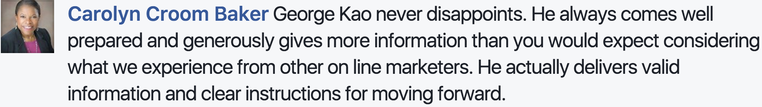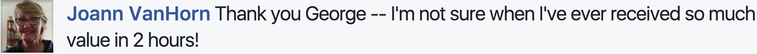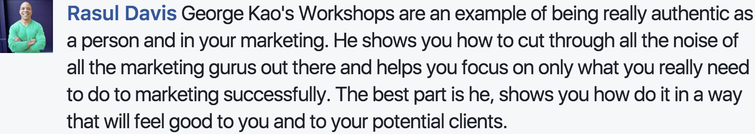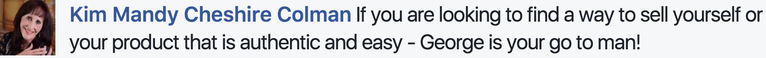Digital Decluttering:
Using Google Drive
To Organize Your Business Files
So You Can Find Everything Easily
A New Online Workshop From George Kao
I've operated a successful online business for 10+ years, most of that time without assistants (including the past 5 years as a true solopreneur, even though my business has grown).
One of the core reasons is that I effectively use Google's productivity tools everyday.
It’s such a different experience -- calming, empowering, even beautiful -- when your computer desktop is clean… (imagine that!)... your email inbox is clean… and you know exactly where to put every digital file, in a clutter-free way, that’s easy to find later!
Enter the Google Drive suite of tools. This is the class where I teach you how I use it in the context of my business… how I organize everything with:
I’m looking forward to answering all your questions about how to better organize digital files and emails.
(What about Dropbox? It’s essentially an alternative to Google Drive. If you’re happy with how you’re organizing your dropbox, you can skip this class. But if you’d like to consolidate and put everything into Google Drive so that Docs/Sheets/Drive can work together, this class is for you.)
After you register for this class, you won’t need anything else other than a free Google Drive account. In fact, I find the free suite of Google Drive tools to be simpler and more usable than the paid version (“Google Workspace”).
In this class we’ll discuss:
One of the core reasons is that I effectively use Google's productivity tools everyday.
It’s such a different experience -- calming, empowering, even beautiful -- when your computer desktop is clean… (imagine that!)... your email inbox is clean… and you know exactly where to put every digital file, in a clutter-free way, that’s easy to find later!
Enter the Google Drive suite of tools. This is the class where I teach you how I use it in the context of my business… how I organize everything with:
- Google Drive
- Google Docs
- Google Sheets
- Google Photos
- Google Chrome Browser
I’m looking forward to answering all your questions about how to better organize digital files and emails.
(What about Dropbox? It’s essentially an alternative to Google Drive. If you’re happy with how you’re organizing your dropbox, you can skip this class. But if you’d like to consolidate and put everything into Google Drive so that Docs/Sheets/Drive can work together, this class is for you.)
After you register for this class, you won’t need anything else other than a free Google Drive account. In fact, I find the free suite of Google Drive tools to be simpler and more usable than the paid version (“Google Workspace”).
In this class we’ll discuss:
- Cleaning up and organizing your computer files -- which ones to upload to Google Drive (instead of keeping on your computer?) And why cloud storage is actually more secure and stable… and keeps your computer faster.
- How I recommend organizing digital files inside Google Drive -- so that you’ll be able to quickly find anything.
- My key tips for using Google Chrome Browser and how I organize my bookmarks for easy access.
- How even though I get a lot of emails, how I still keep my Email Inbox clear on a regular basis (doing this will give you a palpable feeling of lightness!) and for some of you, this may include consolidating email accounts, which we’ll also discuss.
- My key tips for using Google Docs and to answer all your questions about it. (A client wrote: “Your method has helped me so much! I think a lot of people don't know what they don't know re: Google Docs and how useful it is.”)
- How to organize drafts of articles, book chapters, and other materials so you can easily find them -- and not write something only to later discover you already had a draft (or three)!
- My key tips for using Google Sheets (alternative to Excel) and to answer all your questions about how I use it and the ways it can help you. (One of my students wrote: “I love all the auto-formatting and formulas you use!”)
- How to organize your photos? Maybe you have 50,000+ on your phone or computer ;-)
The Bottom Line:
Learn my streamlining system for digital files, emails, and bookmarks to achieve more calm, joyful productivity.
$90 USD
Learn my streamlining system for digital files, emails, and bookmarks to achieve more calm, joyful productivity.
$90 USD
What You'll Receive:
- 6 hours of training videos -- You'll be able to easily pause, rewind, rewatch the videos as many times as you'd like.
- 47-Page Resource Guide for step-by-step implementation, i.e. a full outline of the course, complete with all relevant links.
- Private Course Directory to connect with fellow students for mutual support and growth.
- 2 Bonus Group Q&A Calls with George Kao where you can attend and ask your questions. Whether or not you attend, you'll receive the recordings afterwards.